The tethering experience on the iPhone 3G S with iPhone 3.0 OS is slick. Engadget’s how-to can get you up and running. After that, Internet access is attained in 1 step: Plug iPhone in to USB. Nothing more. That’s it. Plug it in and the tether initiates as seamlessly as plugging in a USB ethernet adapter.
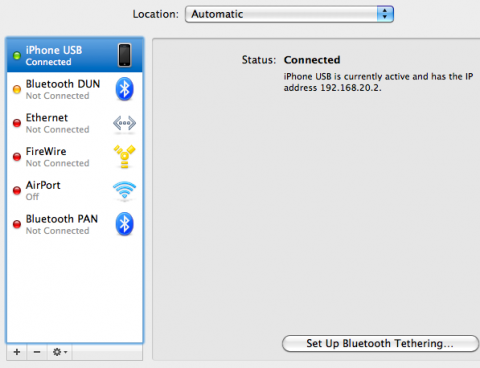
Alternatively bluetooth can be used, but incurs the bluetooth bottleneck penalty like other mobile phone tethers. USB allows the full 3G. I’m also partial to leaving bluetooth and wi-fi off to conserve battery life.
So basically you plug in USB and immediately the network connection becomes active. Dead simple. No configuration and no dead phone battery.