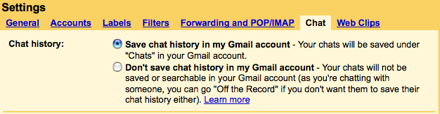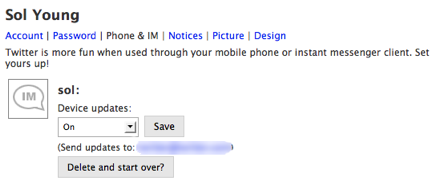I came by this as a latent side effect from switching to my flow method of using Twitter. It seems a lot of people want a quick and easy way to save their Twitter stream and be able to search it later…
To do this, you need to set up Twitter so you’re getting (or also getting) your updates via a GTalk/Gmail account. It’s very easy:
First – set up Chat in Gmail
1. If you don’t have a Gmail account, get one! After logging in, go to “settings” and hit the “Chat” tab.
2. Choose to “Save chat history in my Gmail account”.
3. Save this setting.
Second – set up Twitter to send notices to your Gmail account
1. In your Twitter account, go to “Settings” -> “Phone & IM”.
2. Enter details for your Gmail account.
3. Save the settings.
note: Only updates from Twitterers you follow and are selected for IM updates will be sent to your Gmail account.
Last – Log in to Gmail and keep that browser open
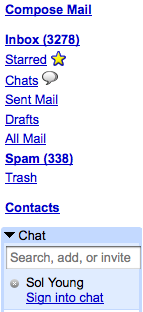
1. Choose to Sign into chat. Your Twitter updates will start arriving in Gmail.
2. Keep a tab or window open. If you log out of Gmail, or close the browser or tab, the updates will stop arriving since Twitter only sends updates to users that are logged in. Simply keep a browser tab open (very easy to do if you’re already a Gmail aficionado).