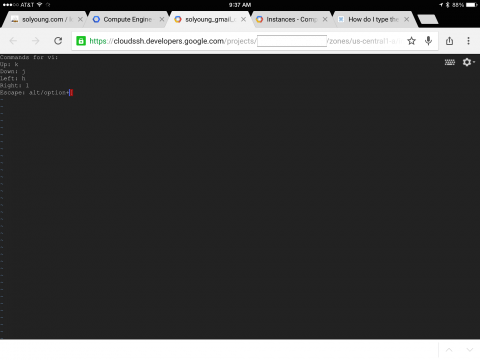TLDR:
Escape: ALT or OPTION + “[” (left bracket)
Up: k
Down: j
Left: h
Right: l (lowercase L)
Bonus: tab completion can be accomplished via CTRL+tab.
I’ve been playing around with Google Compute Engine and setting up a development environment on my iPad. A requirement for the sysadmin side of the process is vi. From a terminal app on a Mac or PC, this is cake. From the web-based SSH client on an iPad, you have to use the old school keyboard commands instead of the arrows, ESC, and TAB. I use this Zagg bluetooth keyboard case.
I’ll probably cover the complete dev setup in another post, but if you’re curious here’s a summary:
– Server admin and Apache/Node configs: Open the Compute Engine instance in the web and open the web-based SSH client.
– Code editing and development: Textastic iOS app, using Dropbox.
– Code versioning and repositories: A server is sync’d with Dropbox and file changes trigger a git commit and push to GitHub. Merges and branch changes are done via web-based terminal.
– Continuous Integration: After GitHub commits, an HTTP POST is automatically sent to the deploy server. It retrieves and applies the applicable version from GitHub. (note: I may switch to Chef, but for now this “just works”).