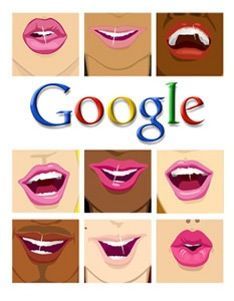This post will be written entirely from a Google Phone (aka T-Mobile G1) while in transit on a train to Philadelphia. I’ve mostly expressed a dislike for the G1, for mostly good reasons, but so far this post has been uneventful.

An impressive bit about this post is that I’m using the web version of WordPress. There are no apps as of yet for blogging on a G1. This is the first time I’ve been able to use the web based rev of WordPress on a mobile device, so this has been farely impressive. The image inserted above is via a Flickr feed plugin. It worked, but not seamlessly.
Today’s impression of the G1, soley from the power of its web browser, is less negative. I will say however that I plugged the G1 in to the official Device Success Wife-o-Meter and the needle barely lifted. I didn’t tell her it was the Google Phone before asking her to check it out. Here’s how that went (continued after the updates…):
UPDATE: T-Mobile botched up my Internet plan somewhere between the time of getting 1/2 way done with this post and the time of clicking the “Publish” button. When I finally published I received a message about not having the appropriate data plan for the G1. You can probably imagine the color tones of my face turning bright reddish-purple with rage.
UPDATE 2: Wasn’t able to recover the text from the post, but the following is close, re-written…
Seems a little fragile. Kind of blocky and big.
She played with it for a little while, trying the flip screen and browsing to different sites. YouTube popped up automatically for her. Still, the result was a definite ho-hum run.
Ok, so what about the Google Phone? I thought you were going to be reviewing it.
“That is the Google Phone…”
I thought the Google Phone would have more colors.
UPDATE 3: I’ve cancelled my second line on T-Mobile and upgraded to the G1’s official data plan on my primary line. The failure with the post was a case of terrible timing, where T-Mobile took 2 days to determine I was on the wrong data plan (I had no idea I needed to be on a special G1 plan). The T-Mobile network shut my line off at the worst possible time for a blogger – moments before publishing.