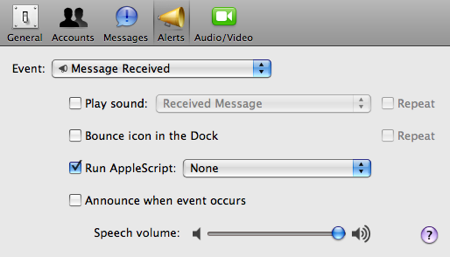I’m used to the speed of the flow and it’s slow. It’s time to open it up and look for five-figures…
Useful link: flow entries
Follow me on Twitter: sol

I read the flow of XMPP Twitter traffic with breakfast and in the evenings. I then scan it when checking email or if I catch a lot of added traffic on the IM window. The part which most people don’t understand is how this translates and how it’s even immaginable to distinguish signal from noise here.
It’s easy. I’m now following over 4,000 fellow Twitterers (Twitterites? Twitterans?). The TPM (Tweets Per Minute) ranges between 20 and 35. This equates to the Twitterers I’m following announcing, approximately, once every two hours (obviously some are once a day and some are every 10 minutes).
Reading the flow at this rate is easy. You have tweets coming in 24 hours per day, but you absolutely can’t follow it the entire time. Feeling like you have to read every Twitter announcement your friends send is the first psychological obstacle to get over. Once you get beyond that feeling of needing to maintain control, you free yourself to dip in to the news of the moment as reported by everybody.
To ensure I’m not missing any messages specifically to me, I keep a browser tab open (usually immediately to the right of my GMail tab) to the Twitter Replies page.
The main trick to keeping a strong signal is being selective in who you follow. By tuning this early, you avoid needing as much filtration later. To date I have only filtered out a single spammer account.
One last point is that some feel this approach is a pull technique in which I’m getting, but not giving back. I disagree. I submit my status and the special news and information I come by. I encourage people to follow me so they’ll be able to have an insight in to my thought processes and activities.
Given the present rate of flow, I see 10,000 as the next step. It’ll take a while to get there with a selective approach. In the meantime I’m interested in metrics and whether Twitter will continue to be a best source of this data.
Any service could provide an XMPP flow… Imagine Facebook, MySpace, Pownce, etc, offering an XMPP feed of updates. FriendFeed with an XMPP flavor would be incredible.
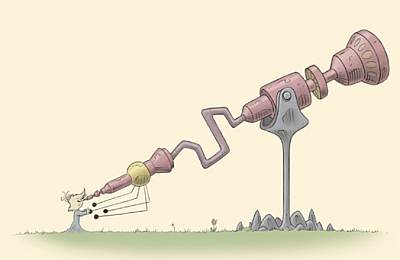
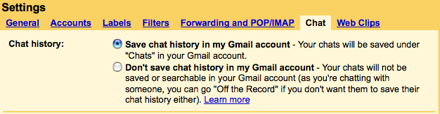
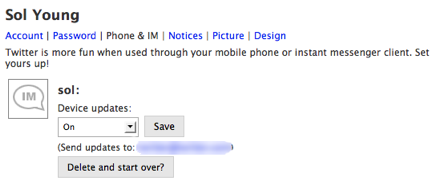
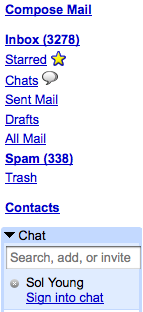
 386 – 7 minutes
386 – 7 minutes