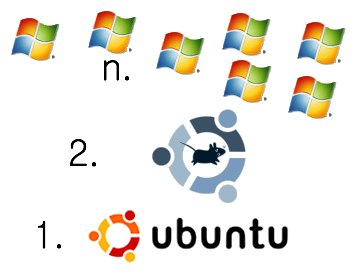
After converting my MacBook Pro in to a Windows developer dream, I wanted to have the same experience on a more portable, commodity hardware unit. Virtualizing Windows within Windows with VMware Server is something I’m familiar with. It’s something many Windows developers may prefer (and I recommend if you’re not comfy with linux as your host OS).
Quick background: Virtualizing a development/qa environment allows one to have an easily cleaned control environment. When a machine gets dirty (too many installs, tests, builds, or other garbage collects), you can simply delete the virtual instance and copy a fresh installation back over. This saves a ton of time. In dev, this allows a safe, clean, environment to test builds in. In a QA environment, this allows a very fast way to return to a known state.
My goal in a virtualized dev/qa environment is to run a host which consumes an absolute minimum amount of resources. I run virtualization software that allows more than one running VM at a time, such as VMware Workstation (PC), VMware Fusion (Mac), or VMware Server (PC or Linux). If you’re running Windows as your host OS, I recommend Windows 2000 Advanced Server because it is tunable to consume less resources than any other flavor of Windows (including Windows 2000 Professional).
Given that Linux runs on wrist-watch sized systems, it’s a safe assumption that one will get better performance from virtual machines than on a virtualized Windows environment. I chose Ubuntu since it’s super simple to install, is fairly reliable, offers similar features to Windows, and is still a smaller footprint my Win2kAS machines.
I started with version 8.04 desktop (hardy). The installation was a piece of cake, but there are no tuning options in the basic .iso. I installed VMware Server, but just while running the OS I could tell I would run in to performance issues later. The desktop flavor of Ubuntu isn’t light enough to pass all the processing power through to the VMs.

