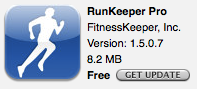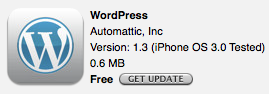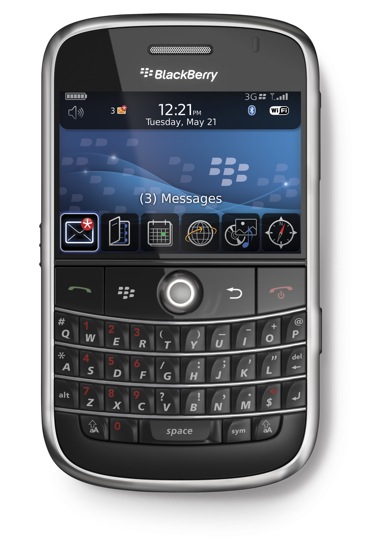It’s almost been an annual pilgrimage. Each year since Apple’s release of the original iPhone I’ve jumped in and gotten one, only to get fed up with lousy messaging features and switch back to a BlackBerry.
The phone trail: BlackBerry Pearl 8100 -> iPhone -> BlackBerry 8800 -> iPhone 3G -> BlackBerry Bold 9000 -> iPhone 3G S
I really like the iPhone 3G. I lasted almost a full year, but something was missing. The push, immediate arrival of email, when one can blast messages out and get responses like an instant messaging client, is what I’ve always come back to on a BlackBerry.
This time there’s something different. It wasn’t as impressive with the BlackBerry email. And that must really suck for RIM because I know I’m not the only one who has grown out of their email awesomeness.
Gmail + push based IMAP and Exchange on the iPhone made BlackBerry email much less exciting when I switched back. If RIM can’t own the messaging space, they’re in for some trouble.
The other reason is that my team is doing some great things with the iPhone at Ingram Content. Customers can transfer their downloads through iTunes quickly and seamlessly. I’m using our own product on a daily basis and enjoying it (yes, I’m biased, but it’s still a good sign that a developer wants to eat the comapny’s dog food).
This post was written on the BlackBerry Bold 9000 during my morning train commute. I’ve been listening to Zen and the Art of Motorcycle Maintenance on the iPhone 3G. The upgrade to 3G S is this afternoon. You can download using our Ingram Media Manager for free through your public library.