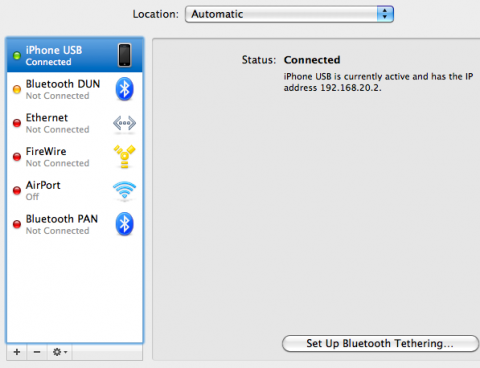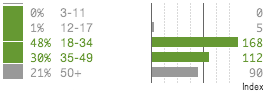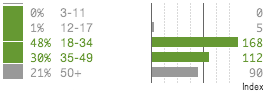
On Wednesday my wife and I were out at Flavor by Thai Pepper, enjoying some insanely good food and drink. Two conversations took place in adjacent booths, too loud to ignore.
In the booth behind Galina a group of late-twenty-somethings laughed loudly about replacing the contents of a box of chocolates with rocks and giving it as a gift (WTF?!) Behind me, a senior couple dropped the “T” word.
You don’t usually hear random people, especially outside of the tech community, drop Twitter in conversation. However, that’s been changing…
“Twitter? What’s that?” she asked, laughing.
“It’s this web site where you answer a question, ‘What are you doing right NOW?’ – You send a message on your phone, ‘I’m standing in line for a latte’ to everyone.” he described, emphasizing NOW.
She said she was fearful of a greater and greater generational gap forming, to which he disagreed and assured her they could keep up.
Their convo reminded me of a post by Zena Weist, in which she unscientifically found the average age to be ~37. My own findings were similar but I didn’t keep track of demographics.
Most folks on Twitter are not in the high-school contingent, and judging by more scientific methods the average age is indeed in the mid-thirties. 48% fall in to the 18-34 range, but 21% are over 50. That’s a huge difference compared to Facebook and MySpace having only 8% being over 50.
Don’t let age come between you and your tweets…
Follow @sol on Twitter
Continue Reading