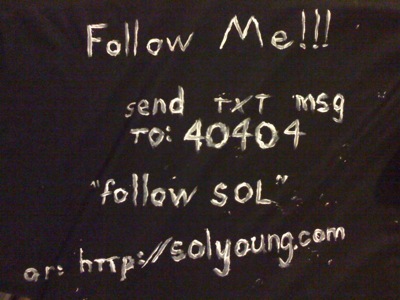+
It was April 6th, 2008 that I posted How to post images to Twitter and Flickr at the same time from an iPhone. It has been one of the more popular posts on this blog.
Flickr now makes it possible to post to Twitter directly via an emailed photo AND via Blog This. Their integration removes the need for TwitPic, and arguably SnapTweet too (though SnapTweet is faster than using Blog This and can be used for multiple images at once).
Images are posted to Twitter with Flickr’s new flic.kr URL shortener.
Here’s how to get set up:
- Visit Flickr’s beta testing group’s page (actually, this step isn’t necessary, but if you run in to problems, their page is the best resource).
- Associate your Twitter account with your Flickr account here. It leads you through the process and uses OAuth, a safer mechanism than providing your password.
- You will be provided with a second special email address to send images to. If your main Flickr image email address is example42test@photos.flickr.com, your Flickr+Twitter email address will be example42test2twitter@photos.flickr.com.
- Send away!
Photos sent to your primary Flickr image address will be processed as normal (not submitted to Twitter). Photos sent to your new 2twitter version will be processed and then immediately posted to Twitter. Your tweet will consist of [subject_line] [url], with the [url] being Flickr’s shortened flic.kr url.
After signing up for the Twitter integration you also get a new Blog This addition when viewing a single image. Clicking Blog This brings up the option to post an existing image directly to Twitter. You can post your own, as well as other Flickr users, images via this feature. Very powerful.