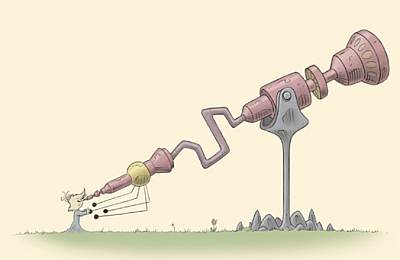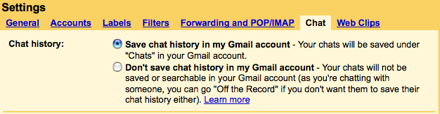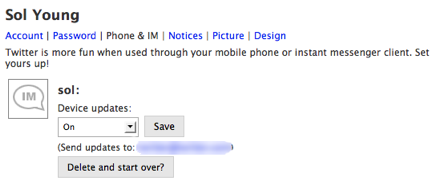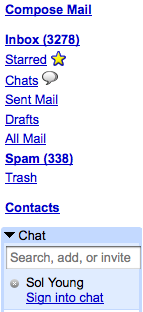While doing my typical searches for new and interesting people on Twitter to add to the flow, I noticed something indicative of Spring cleaning. You see, when you search Twitter, you usually get pages of people who haven’t updated in a year or accounts with zero updates – ever – and six months stale.
None of those cases seem to be true for my latest search results. There are a couple accounts with no updates in a year, but they’ve got a lot of updates, so they’d likely not be pruned. Either Twitter created a better search algorithm (unlikely, since the results are haphazard and not chronological) or they pruned the dead accounts (makes a lot of sense – I myself got an old account). When I’ve worked at community driven companies, we’ve done plenty of account trimmings.
Twitter doing prunings makes a lot of sense. This is a benefit to the user base, and a huge benefit to Twitter’s load. If this is truly the case, you might do a search for your favorite name about now… And if it isn’t, at least rejoice in a better mechanism to find the people you’re looking for.