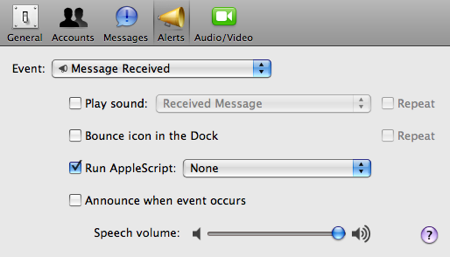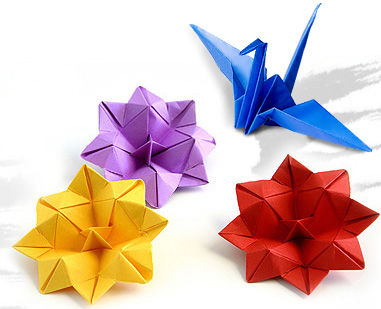
This year’s annual review process swung around fast! It seems like the team joined Ingram Digital just months ago. I’ve done them a few times, but this was the first review process I’ve done at ID. Reviews are a time for reflection. A time to make and receive input on how we’ve performed. A time to realize and face weaknesses and understand our strengths.
There were five appraisals of my developers, and one on myself. To normalize the results I did my self-appraisal first. I had everyone on the team do their own self-appraisal, too, but I avoided reviewing theirs until I’d done my appraisal of them. This was to make sure my scores weren’t skewed and to look for any disconnects.
I started by reading status reports I sent for the year. For the weeks without status reports I re-read email to make sure I didn’t miss any accomplishments. This was time consuming and highlights the need to maintain a tighter journal of deeds. I’ve done this for myself over the last ten years. Keeping a separate journal for one’s team is highly valuable and I’m going to start doing this beyond status reports.
My team rocks, and my entries in my self-appraisal are the result of their efforts. As I listed each accomplishment I thought, “My team made this. My team created that… I worked my face off, but what specifically did I do?” It’s strange to reflect on what one was responsible for, but did with the hands of others.
Appraisals for my team were less demanding after my own. For one, after this point I’d compiled the full list of the team’s accomplishments. For two, it’s easier to judge others after judging one’s self.
Some additional links on performance reviews:
- Employee Performance Reviews
- Conducting Effective Performance Appraisals
- Why Annual Performance Reviews are a Waste of Time (I don’t agree with the writer, but it highlights what we should do during the year so reviews are effective and aren’t a surprise).

 …
… 
 386 – 7 minutes
386 – 7 minutes