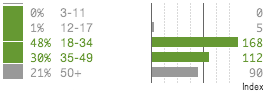I completely dig Scoble’s method of using Twitter. I’ve been wanting to consume mass tweets and watch information pass… It’s simply not possible to ‘flow’ when you’re using apps like Twitterific and only follow a hundred people (this setup is great for smaller numbers).
I’d been using Twitterific for a while, but it was clunky and limited to an update every few minutes. This required scrolling backwards in time and seeing what people had written as I broke one hundred friends. It was neither real-time or indicitive of a large enough audience.
Twitter supports XMPP (Jabber/GTalk). I’ve set up Adium with a GTalk account and switched my Twitter connections to update to the IM account. This has made it so all tweets are in real-time. Suddenly Twitter seems terribly slow as tweets scroll by as a trickle.
I’ve gone from a hundred to five hundred connections and it still seems slow – I’ll keep growing it. The major drawback to this setup is that you can’t consume it at all times. Your phone would blow up if you had this traffic going to SMS (it’d be great if Twitter offered separate SMS and IM settings). My personal preference is to follow the flow in the mornings during RSS reading and in the evenings while writing a blog post or other catch-up activities.
Wild thought… I wonder if the number of simultanious connections in the ‘flow’ will become a sign of one’s intelligence?