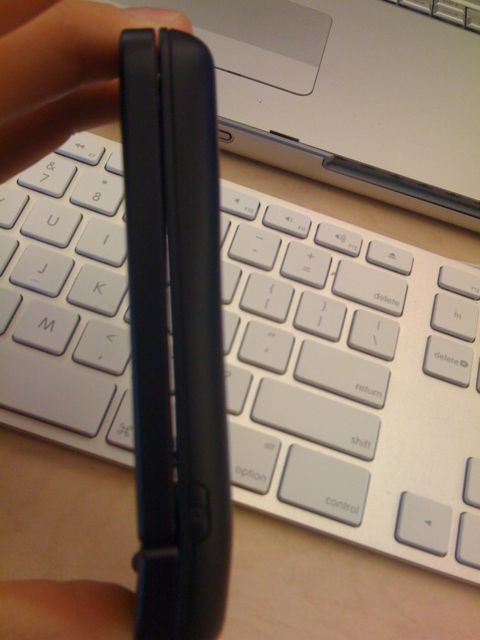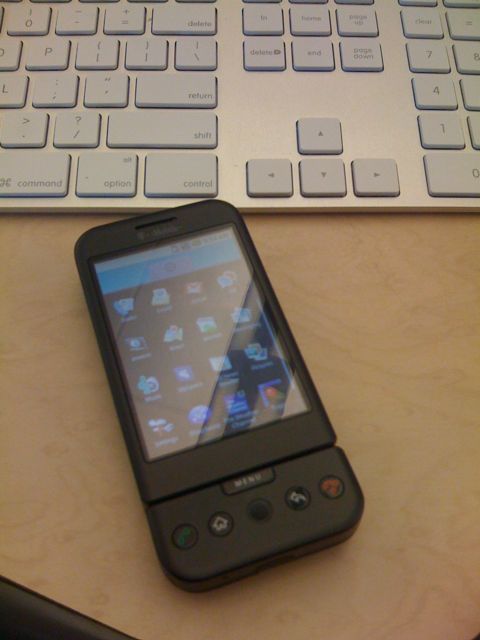I haven’t used the G1 for a call. Its underpowered GPS hasn’t led me in any direction. There has been no music or video to entertain me. I have not used a G1 for anything, really… Because I knew months ago in reading a paragraph of specs and seeing a picture that it was guaranteed garbage.
Don’t mistake my statements as a knock on Android. Android is great. I love it. My statements in this post are not directed at Android. The G1 is an unfortunate first hardware release of that OS.
There are certain laws mobile manufacturers must follow: You may not offer a media device without a standard headset jack. You may not offer navigation with a week GPS. You may not double the actual required width soley to add a physical qwerty foldout keypad. Above all else, you may not offer a lifestyle device without style.
Now, I’ve said all this based on reading the spec, viewing the pictures, and palming it for 10 minutes. I’ve owned and reviewed many HTC made devices and this a completely obvious failure to me. Perhaps that’s not fair without real-world use though?
So I’m going to endure some pain and suffering so you don’t have to (not that you would buy a G1 – you wouldn’t). I’m going to replace my N82 for the rest of this week with a device I know has no hope. I’m going to use it side-by-side with my iPhone 3G. Wish me luck.