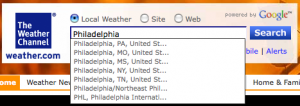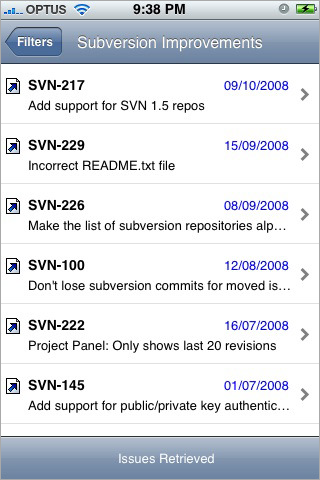or
or 
Found a funny little bug with Apple’s dashboard weather widget this week. It comes installed and running by default when you set up a new OS X installation or buy a new Mac. I just got a new MacBook Pro a month ago and have been using the weather widget religiously. As John Gruber of Daring Fireball described, it’s one of the favorite widgets (and he has a good old how-to on how to make it better).
But rather than validating by zip code, the weather widget validates by city name only. It grabs the first city name, alphabetically, and plugs that in as your local weather default.
There are five cities in the USA with the name Philadelphia. In alphabetical order, they are Philadelphia MO (Missouri), Philadelphia MS (Mississippi), Philadelphia NY (New York), Philadelphia PA (Pennsylvania), and Philadelphia TN (Tennessee).
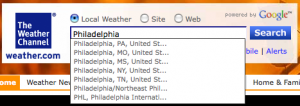
Apple’s widget grabs Philadelphia, MO for Philadelphia, PA (and MS, NY, TN). Until this week the weather patterns for MO vs. PA were the same for precipitation and within a few degrees on temperature. It took a month before the cities were different enough to notice the discrepancy.
For all you’z Philadelphians buying Macs, remember to plug in your 191xx zip codes :) To see this in action if you’re in another city, add a weather widget to the dashboard and search for “Philadelphia”. The same occurs This does not occur on an iPhone’s weather app.
Population data on the Philadelphias:
- Philadelphia, MO: 643
- Philadelphia, MS: 22,606
- Philadelphia, NY: 2,349
- Philadelphia, PA: 1,517,550
- Philadelphia, TN: 4,407

 or
or