 I was very pleased by a question in today’s press Q&A at Apple’s iPhone SDK release announcement. I posted the other day about the iPhone SDK being in development since before WWDC ’07. The question pertained directly to my thoughts, “Why did you change your mind about the iPhone open SDK? How long will apps be vetted before being published?” (actually, two questions).
I was very pleased by a question in today’s press Q&A at Apple’s iPhone SDK release announcement. I posted the other day about the iPhone SDK being in development since before WWDC ’07. The question pertained directly to my thoughts, “Why did you change your mind about the iPhone open SDK? How long will apps be vetted before being published?” (actually, two questions).
Steve answered, “We change our minds a lot. The web apps have worked well, but developers wanted to do more. And we heard that. Creating an SDK is a lot of work, you want to make it something you can live with for 20 years, and yet update it without breaking apps. This is an elegant and clean system.”
I’m certain Apple had the SDK in development since before WWDC ’07. As Steve said, it takes a long time to develop an SDK. They just weren’t ready to announce it yet last year and covered by offering web apps. Their marketing machine and product release practices entice us to want more. We hated Apple last summer for it!
The remainder of the question was handled by Phil, “Second question. Electronic submission will be very fast, and this is a whole new process.”
A lot of people are screaming bloody murder about Apple controlling this process. While I don’t really like the idea of only getting Apps installed via Apple’s system, it could be a lot worse. Apple will be CHiPs, not the DMV. There will undoubtably be apps which make it possible to download and install while being untethered anyway.
The impression I got during the sign-up process to develop for the iPhone and download the SDK was impressive. Not because of the smoothness of the process (I hit terrible snags due to the server congestion), but because it’s obvious they’re going to allow developers to easily publish apps. What I got out of it is they’re making it better and easier to write software for the iPhone than for Windows Mobile or other handhelds. Apps will be as easy to publish as an album of music… Same model.
Dave Winer has been leaning towards the negative side of Apple’s plans, but he likes the idea of an untethered podcatcher. I’d love to talk to him about that… It’s something I expect iofy to work on.
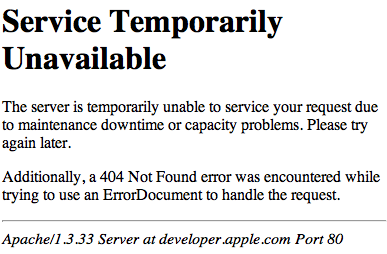
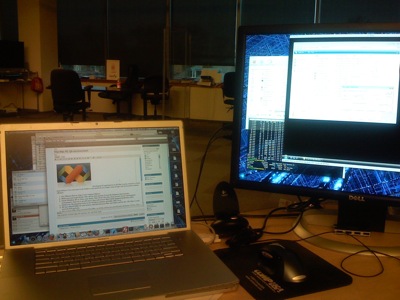
 Great, now you’re hooked up and can get your code on. With XCode you can utilize all your monitors (if you’re a developer using less than 2 monitors, we need to talk…). You’ll have XCode running with your source code
Great, now you’re hooked up and can get your code on. With XCode you can utilize all your monitors (if you’re a developer using less than 2 monitors, we need to talk…). You’ll have XCode running with your source code